Best 40 Citation & Referencing Tools That Are Completely Free to Use
Struggling with citations? Discover essential tips for students, researchers, and writers on proper citation and referencing to avoid plagiarism and enhance your credibility in any academic or professional work.

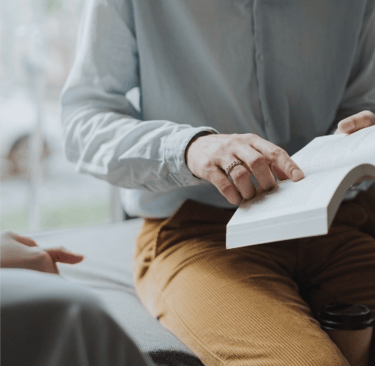


Our website is reader-supported. When you buy through links on our site, we may earn an affiliate commission at no extra cost to our readers. Learn more >
Struggling with citations? Whether you’re a student, researcher, or writer, proper citation and referencing are essential for avoiding plagiarism and ensuring credibility. But manually formatting references can be time-consuming and frustrating.
Luckily, these 40 free citation and referencing tools will make your life easier! From automatic reference generators to citation managers that organize your research, these tools will help you cite sources in APA, MLA, Chicago, and more.
Let’s explore them one by one! 👇
📚 Best Citation & Reference Management Tools
1. Zotero (Visit Zotero)
One of the most popular free reference managers, Zotero lets you collect, organize, and cite research with a simple browser extension. It supports multiple citation styles and works across Windows, macOS, and Linux.
2. Mendeley (Visit Mendeley)
A free academic reference manager that also works as a PDF organizer. Mendeley allows you to highlight, annotate, and collaborate with researchers while keeping your citations organized.
3. EndNote Basic (Visit EndNote Basic)
A free cloud-based citation tool by EndNote. Though the premium version is more advanced, the free version allows you to store references, create citations, and share research.
4. Citavi (Visit Citavi)
Great for students and researchers, Citavi not only manages references but also helps with note-taking and task planning for research papers.
5. RefWorks (Visit RefWorks)
A cloud-based reference manager perfect for storing, organizing, and citing references in various formats.
🎯 Fast & Easy Citation Generators
6. EasyBib (Visit EasyBib)
An easy-to-use online citation generator that supports APA, MLA, and Chicago styles. Simply paste your source link, and EasyBib generates a formatted citation instantly.
7. BibTeX (Visit BibTeX)
A must-have for LaTeX users, BibTeX helps researchers generate citations for scientific papers, theses, and books.
8. CiteFast (Visit CiteFast)
A quick and free citation generator supporting APA, MLA, and Chicago styles. No signup is needed—just paste your source and get a citation instantly.
9. Cite This For Me (Visit Cite This For Me)
Automatically formats citations in seconds. You can store references and create a bibliography with just a few clicks.
10. Citation Machine (Visit Citation Machine)
Another fast and accurate citation generator that supports multiple styles, including Harvard and Chicago.
11. Paperpile (Visit Paperpile)
A Google Docs-friendly citation manager that integrates with Google Drive and allows for quick citations.
📖 Reference Managers for Researchers
12. Sciwheel (Visit Sciwheel)
A collaborative tool for organizing references, adding annotations, and citing sources. Great for research teams!
13. JabRef (Visit JabRef)
A free, open-source reference manager built for LaTeX users.
14. BibMe (Visit BibMe)
A simple yet powerful automatic citation generator for APA, MLA, and Chicago styles.
15. CiteULike (Discontinued, but alternatives exist)
Previously popular for social reference management, but Zotero or Mendeley can serve as alternatives.
16. Docear (Visit Docear)
Perfect for academic writing, Docear combines reference management with mind-mapping tools.
17. ZoteroBib (Visit ZoteroBib)
A quick citation generator built by Zotero that doesn’t require an account.
18. CiteDrive (Visit CiteDrive)
A reference manager for Overleaf and LaTeX users, making citation management easy.
19. RefME (Merged with Cite This For Me)
A former citation tool now part of Cite This For Me.
20. Citethis Net (Visit Citethis)
A free online citation generator supporting APA, MLA, and Chicago.
🔍 Citation Tools from Research Platforms
21. Google Scholar Citations
Allows researchers to track citations of their work and generate automatic citations.
22. Microsoft Academic Citations
Provides AI-powered citation recommendations for research papers.
23. WorldCat Citations
Offers library catalog citations for books, articles, and research papers.
24. CrossRef Metadata Search
Useful for finding DOI references for academic citations.
25. ORCID Citation Manager
Connects researchers with persistent author identifiers and citation tracking.
26. Publons (Web of Science)
Helps researchers track citations and peer review contributions.
27. ResearchGate Citation Export
Exports citations directly from ResearchGate profiles.
28. OpenCitations
A free open-source citation database for researchers.
🔬 Scientific & Academic Citation Tools
29. Scite Ai (Visit Scite Ai)
Provides AI-based citation analysis for research validation.
30. Semantic Scholar Citation Tools
A smart citation tracker for scientific papers.
31. CiteSeerX
An academic search engine for free citation extraction.
32. IEEE Xplore Citation Tools
Helps engineers and researchers cite IEEE papers correctly.
33. ScienceDirect Citation Manager
For citing scientific articles and research papers.
34. SpringerLink Reference Manager
Generates references for Springer research papers.
35. Wiley Online Library Citation Tools
Provides formatted citations for Wiley-published research.
36. Taylor & Francis Citation Manager
Creates citations for Taylor & Francis articles.
37. JSTOR Citation Tools
Allows users to export citations directly from JSTOR.
38. PLOS Citation Export
Helps researchers cite Public Library of Science (PLOS) articles.
39. Nature Reference Manager
Generates citations for Nature journal articles.
40. APA, MLA & Chicago Citation Generators
Many online tools generate APA, MLA, or Chicago citations in seconds.
🚀 Final Thoughts
With these 40 free citation tools, you can save time, stay organized, and properly credit your sources. Which one will you try first? Let me know! 🎯📖
